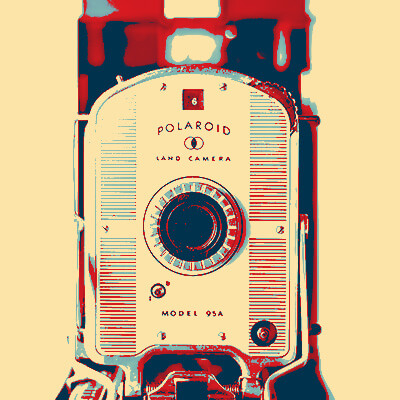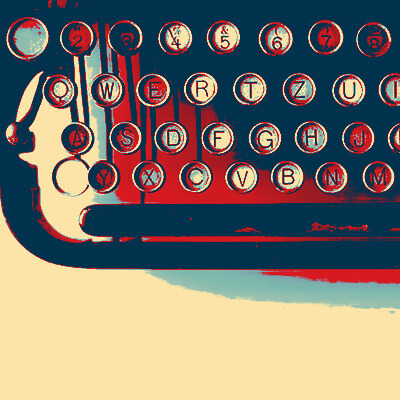Very pleased with the experience. Knowledgeable trainer who was most helpful. Highly recommend the service.
Need Help? Call Us.
877.201.3586
Getting Social

Social Media: Facebook, Twitter and Instagram Compared
Facebook DO’S and DON’TS
DO’S
- Post non-private pictures that you would like others to see.
- Share thoughts or opinions that would not offend others.
- Like and Comment on friends photos and posts to show that you care.
- Read, and share news or articles that you find interesting.
- Reach out to old lost friends, or find new ones.
DON'TS
- Post private pictures, or private thoughts that you don’t want others to read.
- Over post - limit to one or two a day.
- Share too many articles, especially political.
- Accept friend requests from strangers.
- Keep in mind that everything you post is there forever.
on over the phone sessions to stay connected with your trainer.
Instagram In-Depth
Difference Between Facebook & Instagram
Unlike Facebook, Instagram centers around photo and video content creators, sharing their passions, and connecting with others who enjoy following their content.
Instagram is for passionate photographers and videographers, or people who just like to share their life or passions through images and videos.
What’s the deal with #Hashtags?
Hashtags are used to spread your shared content to anyone who searches or follows that exact hashtag.
Example: If you share a picture, only people you are friends with or follow you will see it.
If you use a hashtag like #Colorado, (simply type the hashtag in as a comment) it will now share it to anyone who follows or searches for that hashtag.
This helps you spread your post to people instantly across the world that have similar interests.
Pictures & Video
Let's look a bit more in-depth how Instagram presents pictures and videos to its audience.
Pictures
- You can post a single photo, a slideshow, group, or even a collage of photos.
- You can leave a comment on your photo for others to read (provide background or context to the photo).
- Others can Like, Comment, Message, or share your photo.
- Use #Hashtags to spread your content to others.
- You can use filters, and edit the brightness of your photo.
Videos
- You can post a video up to 1 minute in length.
- Others can Like, Comment, Message, or share your video.
- Use #Hashtags to spread your content to others.
- Video views count after 3 seconds.
- You can add filters to your video.
- Choose a still photo from your video to display on your profile.
Instagram Stories
Stories are made for friends and family to share more of their lives with those they are close with. The feature makes it possible for people to show more content without creating an excess of posts on their Instagram page.
Stories last for only 24 hours, and allow people to get a glimpse into your day to day. You can always see who views your story.
Instagram Stories appear in a bar at the top of your feed — When there’s something new to see, their profile photo will have a colorful ring around it.
To view someone’s story, you simply need to tap on their profile photo, and their story will appear full-screen, showing you all of the content they’ve posted in the last 24hrs, the content will play in chronological order from oldest to newest.
Is Instagram Right For Me?
Instagram is right for you if…
…You enjoy sharing your pictures and videos with others.
…You like to stay away from political views, news, and others opinions.
…You like following interesting people, places, or businesses.
If you are a more visual person, Instagram is right for you. Instagram is a simplified and visual version of Facebook, you can chat and connect with others through photo sharing and commenting.
Privacy
You can make your profile private or public. Many strangers may try to follow you, you can always deny or block them from contacting you in the future.
When your profile is private, other users can only see your profile picture, and request to follow you. You can follow others, without them following you back if you just want to stay updated on their latest posts.
Twitter In-Depth
History
Twitter was an idea that was started by Jack Dorsey, Co-Founder, in 2006.
It was originally started as an SMS (Text Message) based platform that quickly turned into what it is today, by 2007 when the platform had its first major growth in users.
“Tweeting” became the tagline for posting on Twitter.
“Tweeting” is posting short messages (280 characters) for anyone who follows you on Twitter, with the hope that your messages are useful and interesting to someone in your audience.
Similarities to Facebook
Twitter is fairly similar to Facebook in many ways. Twitter uses a feed-based structure much like Facebook, and allows for comments in much the same way. You can like tweets, share tweets (Retweeting), notifications, and directly message the tweeter.
However Twitter uses a followers and following platform of “friends”. You follow people who you want to see their posts, and people follow you who want to see your posts.
Why should I use Twitter?
- Breaking news is posted to Twitter before most other major news outlets.
- Countries and Major political figures use Twitter to disclose information.
- Great debate medium for politics and other trending subjects.
- Keeping up with friends and public figures.
Twitter Etiquette
- Post only what you would want everyone to read.
- Don’t use caps lock.
- Keep it civil, this data is kept for a very long time, if not forever.
- Post only a few times a day and don’t “spam”.
- Be respectful of others' opinions.
- Debate respectfully.
- Have fun with it and keep up with your favorite pop culture icons, political figures, and sports teams.
Client Reviews
Very impressed with my trainer’s ability to provide thorough explanations and demonstrations. I have confidence now in knowing how to manage my photos, videos, and documents. I received my money’s worth of valuable instruction.
Cheryl M
I had a serious issue with my bank website not being secure. This was a very technical problem. I used the Remote Session option to get help. My GroovyTek trainer kept at it until we finally resolved the issue.
Jeff W
Outstanding trainers with expertise and a lot of patience at a fair price. I have used them for two years and they have given me a much better understanding of the in's and outs of how to use many aspects of my computer. It is a pleasure to have them come to my home and work on my own computer problems.
Jerry P
I had a session with GroovyTek over the phone today. It was extremely helpful to me because I was able to see everything that he was doing on my computer as he was talking. I was then able to follow his actions to do what he was doing as well. What a way to go!
Carole M
GroovyTek has helped me, a 65 year old, learn how to do all sorts of things on my computer that I did not know about before. I had no one else to ask, and they have rescued me. It's so great to have a polite, friendly, knowledgeable person come to my house and teach me. What a wonderful service!
Margie C
Spectacular people. Knowledgeable, professional, customer focused and easy to work with. I have used their services a couple of times (because I am over 40) and they are great to work with.
Jim H
The trainers are so friendly, and helpful. They certainly have lots of patience and knowledge. They make you feel so comfortable asking questions you would not dare ask your family to show you again how to do. They are always welcome in my home, sometimes I hate to see them go!
Debera F
I have always had the best computers that Apple offered, but the problem was that I never knew how to use them. Thanks to my GroovyTek trainer, my tech skills have increased exponentially and I am feeling more competent and confident with each lesson.
John B
My tech is patiently bringing me (at age 79) into the computer age. I am so glad that I found him through GroovyTek. What a wonderful gift!
Judy K
I was just delighted and on my way to practice new found skills. My trainer was on time, friendly, knowledgeable, and very patient with this little old lady (age 78). I didn't have to take notes to remember - he recorded it on his tablet and sent me a copy to download so I have my instructions, step by step. So pleased with the service and the follow-up.
Karen M
We have had several help sessions with a GroovyTek trainer. WE could not be more pleased. My trainer takes all our questions and while answering types up his answers so even after he leaves, we can refer to his notes. I would recommend GroovyTek to any of my friends or family without hesitation. BTW, ALL the employees at this firm are extrememly knowledgeable and friendly.
Tom D
My tech from GoovyTek has been terrific. He is patient, knowledgeable, and explains things really well. I enjoyed learning new tools and features on my smart phone and computer. They have made doing things a lot easier and more enjoyable.
Jennifer H
GroovyTek did a great job! My trainer was on time, professional and she solved my slow computer. Great job, GroovyTek! I will use your services again.
Marcia F
I have been very pleased with the IT trainers from GroovyTek who have been to my house. They were very helpful!