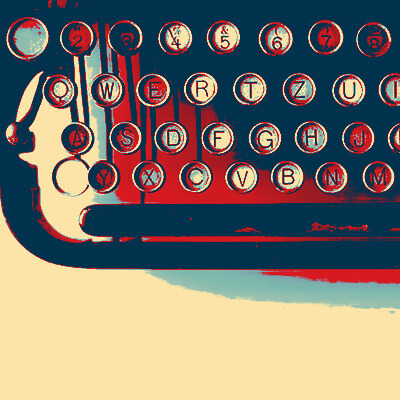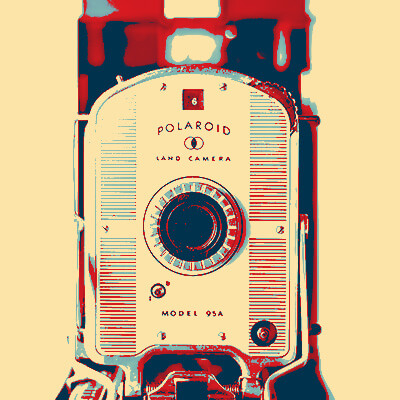I think your service is great! I have used it, and I booked 2 sessions for my 83-year old husband who bought himself a new Ipad, but didn't know how to use it. He's been ill, so it was a great help that you came to the house. Thanks for the service.
Need Help? Call Us.
877.201.3586
Saving Photos: What's Up With The Cloud!?

When it comes to saving photos and videos, at the end of the day it all comes to down storage space. Media files especially take up a large amount of storage on your devices. Think of it as traditional storage space, like a closet. If you collect and save enough shoes, at some point you are going to have to get rid of some, or get a bigger closet. The same goes for your photos. This is where the cloud becomes important.
Suddenly it feels like everyone is talking about the cloud. The cloud appears to be the answer to everything, but what is it? Where do you find it? How does it work? And what does it mean to us as owners and users of personal technology?
Let’s start with explaining what the cloud is. Essentially, the cloud is a group of computers (usually in a remote desert type area) that allow for your information to be stored and accessed from anywhere. It’s like a safe house for your information. This way, if fire or flood or thieves in the night compromise your devices, all that precious data is not lost because it is tucked away on the internet. The cloud makes the amount of information that you can store virtually limitless, and accessible from anywhere.
There are four key benefits to establishing a cloud account:
Access to everything: Documents, photos, contacts, and calendars can be shared to all your devices instantly. Make a change to one, and that change will update across your devices.
Backup and recovery: Your devices can be backed up no matter where you are. As long as you have internet access, you can be backing up. If you lose something, or break your device, your data is still safe and can accessed from another device.
Cost: Most Cloud providers offer some amount of storage to start for free. As you increase your usage, they will generally raise your rate, but for consumers it is usually not a very significant investment.
Sharing: If you have a Cloud account, any of your devices can access your files, so you can use whichever device (phone, tablet, or computer) is handy, to view and share files with anyone.
It’s not all roses however. There are two main things to consider when looking to jump onto any Cloud service:
Loss of Control: Since you’re uploading information to the cloud, you lose some control over it. That information is now stored on a physical computer somewhere in the world, owned by the company running that computer (Apple, Google, etc.) If the cloud goes down, you might not have access to the information when you need it the most. While these companies invest millions of dollars to prevent service outages, they can occur. And if they do happen, we as consumers have very little leverage and are reliant upon the company to restore service as quickly as possible.
Security: Since a lot of people’s information can be stored on a company’s cloud, it becomes a much bigger target for people to try and get the information for nefarious reasons. In 2014, Apple’s iCloud service was hacked, exposing pictures of celebrities that they would have preferred been kept secret. Basically, hackers are attracted by the biggest fish in the ocean and major cloud-based services are like a trophy fish to an angler. With that being said, these companies are now fully aware they must be vigilant, and they invest millions of dollars to keep their systems as secure as possible.
In terms of which Cloud to explore, there are many options as so many large technology companies are looking to carve out their position in this evolving space. Here is a look at some of the key players to consider using and their most notable benefits and features:
iCloud
- Property of Apple.
- Can store everything making access easy: photos, documents, contacts, calendar events, music, movies, plus allows for backup of multiple devices.
- Works on PC, Mac, and iPhones/iPads.
- Can only store 5 MG for free (that’s not very much) but you can upgrade your storage to create more space for a minimal fee.
- Has different apps that can do the same things as iCloud.
- Google Drive - stores your documents, photos and files.
- Google Photos - Can store, organize, edit and share your photos in the cloud.
- Works on PC, Mac, Android and iPhone/iPad.
- Has a very sophisticated search feature compared to its competitors.
OneDrive
- Made by Microsoft.
- Particularly useful for business applications.
- Mainly used for storage of files but can store photos as well.
- Photos from iPhone/iPad/Android phones can easily be uploaded.
- Connected to Microsoft Office. (You get more storage if you purchase Office.)
- Works with PC, Mac, iPhone/iPad, Android.
Dropbox
- Can be used to store files and photos which can be directly uploaded from smartphones.
- Can be used by other apps to sync information.
- Not just limited to files and photos.
- Works with PC, Mac, iPhone/iPad, Android.
Amazon Drive
- Can be used to store anything on your computer.
- Works with PC, Mac, iPhone/iPad, Android.
- Amazon Prime photos is free with Amazon Prime account ($99 a year).
Client Reviews
GroovyTek has helped me, a 65 year old, learn how to do all sorts of things on my computer that I did not know about before. I had no one else to ask, and they have rescued me. It's so great to have a polite, friendly, knowledgeable person come to my house and teach me. What a wonderful service!
Margie C
My tech from GoovyTek has been terrific. He is patient, knowledgeable, and explains things really well. I enjoyed learning new tools and features on my smart phone and computer. They have made doing things a lot easier and more enjoyable.
Jennifer H
GroovyTek did a great job! My trainer was on time, professional and she solved my slow computer. Great job, GroovyTek! I will use your services again.
Marcia F
Dear GroovyTek team, I thank you from the bottom of my heart for this very supportive and beneficial service you provide! I am so grateful!
Loretta J
I'm very pleased with my session today with GroovyTek. My trainer was able to fix both my computer and my printer (problems with both) and instructed me on how to correct the issues if they occurred in the future. We also made plans for my next session. I find GroovyTek sessions extremely helpful and convenient since they are in my home.
Eva S
My tech is patiently bringing me (at age 79) into the computer age. I am so glad that I found him through GroovyTek. What a wonderful gift!
Judy K
I had a serious issue with my bank website not being secure. This was a very technical problem. I used the Remote Session option to get help. My GroovyTek trainer kept at it until we finally resolved the issue.
Jeff W
I had a session with GroovyTek over the phone today. It was extremely helpful to me because I was able to see everything that he was doing on my computer as he was talking. I was then able to follow his actions to do what he was doing as well. What a way to go!
Carole M
Very impressed with my trainer’s ability to provide thorough explanations and demonstrations. I have confidence now in knowing how to manage my photos, videos, and documents. I received my money’s worth of valuable instruction.
Cheryl M
A wonderful service in every aspect from calling in to set up an appointment with GroovyTek and follow ups as well as the fabulous help, patience and expertise of the tech who came to the house to work with me with my computer issues. I would highly recommend GrooveyTek for all your computer needs! Thanks so much!
Jean G
Very pleased with the experience. Knowledgeable trainer who was most helpful. Highly recommend the service.
Michael M
Today was my first experience with GroovyTek and it was extraordinary. I learned so much over the course of the hour AND as importantly fixed the problem I was having. The trainer was intelligent and friendly. All support was given in a very collaborative way. I am looking forward to this partnership.
Barb S
It is comforting to know if you have technical problems there is a Hands On source to get help. These trainers listen to your problems, find solutions and work with you until you understand the solution, their patience is outstanding. This is a great way to not only solve problems but to learn about the ever-changing world of technology; there are class presentations, small group gatherings or one-on-one in your home with kind, friendly, people.
Ingrid S
I have been very pleased with the IT trainers from GroovyTek who have been to my house. They were very helpful!