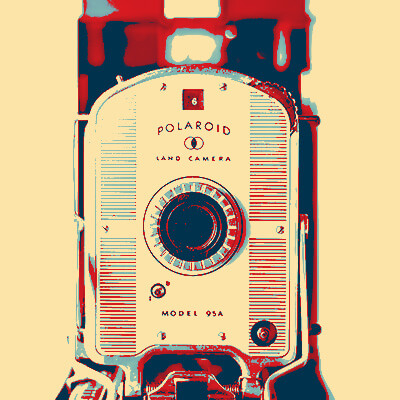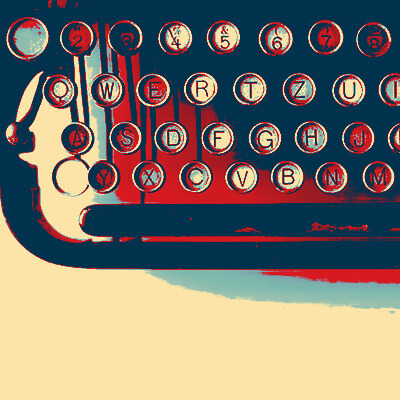Outstanding trainers with expertise and a lot of patience at a fair price. I have used them for two years and they have given me a much better understanding of the in's and outs of how to use many aspects of my computer. It is a pleasure to have them come to my home and work on my own computer problems.
Need Help? Call Us.
877.201.3586
Taking Control of Your Technology

Technology; iPads, iPhones, PCs, tablets, Kindles, and scores more! For those of us who didn’t grow up with it, or haven’t had to use it professionally, even the mere prospect of getting started using it can give you the shivers. And yet, whether from a birthday, the recent holiday season or just a thoughtful gift, many of us may have a new computer or accessory that hasn’t even made it out of the box. Let GroovyTek walk you through some simple considerations that will help you take your tech presents from glorified paperweights to valuable tools for improving your life!
Know The Language
There are a few important considerations to take before setting up your devices. Firstly you want to determine your device’s compatibility. We’ll take a popular gift, the Echo Dot speaker, as an example. Firstly, we know that the manufacturer’s brand is Amazon. This means that:
- You will need an Amazon account to use the Echo Dot. If you have already ordered from Amazon, this account will be the same as your shopping account.
- The voice assistant on this device will be Alexa; to make the most of her functionality you will need to get the Alexa app on your smartphone or use the Alexa settings on the Amazon website. If you do not have a smartphone or computer, you will not be able to use Alexa to the full extent.
This information is important to understand because, without an Amazon account and an app to control it, you won’t actually be able to use the Echo Dot at all! There are other difficulties that can arise from these requirements too; perhaps you have an Amazon account, but it’s been so long since you had to sign in that you’ve lost the password!
Have Your Password Book Ready
This brings us to our next topic; staying on top of your passwords. These days we are asked to create many online accounts; for work, personal life, and even medical procedures. Because it is best practice to make your passwords unique for every account, over time this leads to a massive number of passwords that become impossible to memorize.
Spare yourself the strain! GroovyTek recommends one of the following:
- You can use a Password Book. This is just a booklet where you can organize a list of your accounts including passwords and usernames. Because the vast majority of security threats to your personal data are online and therefore digital, keeping a physical copy of your passwords can actually be more secure in some ways.
- You can use a Password Vault, like LastPass. Password Vaults are online services that allow you to store encrypted copies of your account passwords and usernames online. The advantages of using a Password Vault are easier access to your passwords when you need them (the Vault can automatically insert the correct password when you log in), and the ability to check your passwords from anywhere. The main disadvantage is that if you lose your “primary” password used to access the Vault, it can be very difficult to recover.
Wherever you are keeping your passwords, make sure you have them readily available before setting up your device. This is important to reference when needed, and make sure you record any new or reset passwords as soon as you make that change. Once you’ve set up your account and installed the companion app on your smartphone, you are ready to move on.
Practice Your Device’s Abilities
At this stage of setup, you should be ready to start using your device! Staying with our example of the Amazon Echo Dot, here are some of the things you can do with its hands-free Alexa voice commands:
- Call people on your contact list, play music or even order products and groceries directly from Amazon
- Control your smart home appliances; everything from switching the lights to changing the thermostat setting can be done remotely now
- Set reminders and change your calendar. You can treat Alexa almost as a real personal assistant in this sense, and ask her to give you reminders at preset times
- Use the new Alexa Care service to allow you to be a remote caretaker for a loved one. You will be able to set reminders for them, passively monitor for falls or distress, automatically call emergency services for help, and to speak directly to them
Intimidating as it can be to get started using your personal tech, there are many benefits to be gained. Don’t let fear of the unknown keep you from enjoying the ways technology can simplify your everyday life and enhance your hobbies. If you are ready to take the leap and defy limitations, our qualified Technology Trainers are ready to help you get those presents out of the corner and into your hands. Give us a call today at 954-784-4735!
Call us today at 877.201.3586
to get patient, respectful technology training for your parents.

Client Reviews
I have had two great sessions with GroovyTek and finally I have learned to use my smartphone calendar! I'm looking forward to my next session.
Mary D
I'm very pleased with my session today with GroovyTek. My trainer was able to fix both my computer and my printer (problems with both) and instructed me on how to correct the issues if they occurred in the future. We also made plans for my next session. I find GroovyTek sessions extremely helpful and convenient since they are in my home.
Eva S
I had a session with GroovyTek over the phone today. It was extremely helpful to me because I was able to see everything that he was doing on my computer as he was talking. I was then able to follow his actions to do what he was doing as well. What a way to go!
Carole M
I was just delighted and on my way to practice new found skills. My trainer was on time, friendly, knowledgeable, and very patient with this little old lady (age 78). I didn't have to take notes to remember - he recorded it on his tablet and sent me a copy to download so I have my instructions, step by step. So pleased with the service and the follow-up.
Karen M
I think your service is great! I have used it, and I booked 2 sessions for my 83-year old husband who bought himself a new Ipad, but didn't know how to use it. He's been ill, so it was a great help that you came to the house. Thanks for the service.
Susan S
Excellent help from our GroovyTek trainer. He spent an hour explaining issues that I was confronted with, on my computer, and corrected all my issues and problems. He was concise, knowledgeable and forthright and I will call on him and GroovyTek again whenever I need help and support. I highly recommend GroovyTek services!
Laura M
My tech from GoovyTek has been terrific. He is patient, knowledgeable, and explains things really well. I enjoyed learning new tools and features on my smart phone and computer. They have made doing things a lot easier and more enjoyable.
Jennifer H
I have been very pleased with the IT trainers from GroovyTek who have been to my house. They were very helpful!
Karen B
Very impressed with my trainer’s ability to provide thorough explanations and demonstrations. I have confidence now in knowing how to manage my photos, videos, and documents. I received my money’s worth of valuable instruction.
Cheryl M
Very pleased with the experience. Knowledgeable trainer who was most helpful. Highly recommend the service.
Michael M
My tech is patiently bringing me (at age 79) into the computer age. I am so glad that I found him through GroovyTek. What a wonderful gift!
Judy K
GroovyTek has helped me, a 65 year old, learn how to do all sorts of things on my computer that I did not know about before. I had no one else to ask, and they have rescued me. It's so great to have a polite, friendly, knowledgeable person come to my house and teach me. What a wonderful service!
Margie C
The trainers are so friendly, and helpful. They certainly have lots of patience and knowledge. They make you feel so comfortable asking questions you would not dare ask your family to show you again how to do. They are always welcome in my home, sometimes I hate to see them go!
Debera F
We have had several help sessions with a GroovyTek trainer. WE could not be more pleased. My trainer takes all our questions and while answering types up his answers so even after he leaves, we can refer to his notes. I would recommend GroovyTek to any of my friends or family without hesitation. BTW, ALL the employees at this firm are extrememly knowledgeable and friendly.