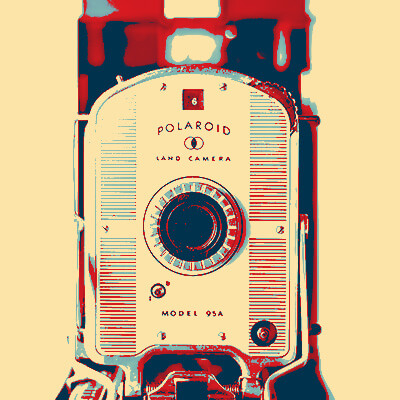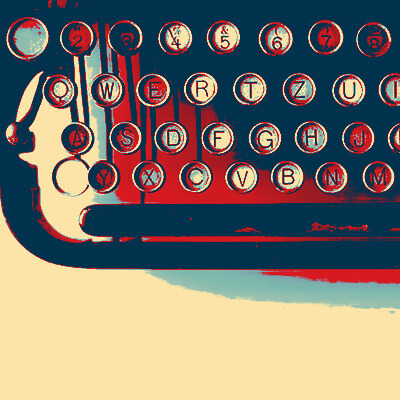Excellent help from our GroovyTek trainer. He spent an hour explaining issues that I was confronted with, on my computer, and corrected all my issues and problems. He was concise, knowledgeable and forthright and I will call on him and GroovyTek again whenever I need help and support. I highly recommend GroovyTek services!
Need Help? Call Us.
877.201.3586
Tips & Tricks: Photo Editing

Now that you have the basics of amateur photography under your belt, you’re ready to edit the digital photos you’ve taken. We’ll explain cropping, rotating, brightness vs. contrast, what filters are, and we’ll recommend a few apps for more options.
While our phones and tablets have at least some editing features built in, there are additional features available in standalone apps you can download to your device. The editing apps we’ll discuss have free options, however some may provide additional features for a fee. Depending on the type of device you have, for the details of each app discussed, consult either the iTunes App Store for your iPhone or Google Play for Android devices.
It’s very convenient to be able to edit our photos right inside our phone or tablet. Generally speaking, you want to take the best photo you can. But after the fact, there are some things we can do to fix our photos if needed. Or maybe you’d like to make changes just to be creative!
Basic photo adjustments start with cropping. This allows you to remove the top, bottom, or sides of the image, or to set the photo in a specific shape, like making a rectangular photo into a square shape. Or maybe your finger ended up in the corner of the image— you can crop that side off so it’s no longer there.
Rotation is another adjustment you might find useful. If you noticed the horizon in your picture is off, you can adjust it in either direction to make the photo straight. Or once again, get creative and add an angle to a photo that was shot straight.
If you decide to adjust the “brightness,” you’re increasing the light of the overall picture. “Contrast,” as the name implies, means changing the difference between dark and light. For example, if you increase contrast, light areas become lighter, and dark areas become darker.
Filters apply an overall look to your photo; for example, making a color photo black and white, or adding effects, so it looks as if you pulled the photo out of an old Polaroid instant camera. Play with filters to see what works for you; you can always undo changes you’ve made to go back to the original, or try something else.
All these features, and more, are available in apps you can add to your phone or tablet. Here are a couple to consider:
Snapseed
Snapseed is a free app created by Google. It is well loved by both iPhone and Android users. It has ability to filter, crop, rotate, layer, and more. There are a couple of features unique to this app that make it a favorite for both amateurs and professionals alike. The first is that, on top of the automatic filters, you can make adjustments such as color and lighting by swiping the screen. In this way, you’re able to see the photo adapt in real time as well as be extremely precise. The other interesting aspect of this app is that it stores a log of all the changes you make to a given photo. This way you can easily go backwards in the editing process if you find you don’t like something you’ve added. It will also save your combinations of edits into new automatic filters that can be applied to other photos.
PicsArt Photo Studio
This app functions as a photo editor, collage maker, and camera all in one. There are also a lot of stickers and embellishments (think digital scrapbooking). It’s highly rated because it is very easy to use. There is a free and a paid version. With the free version you have to put up with some advertisements, but it still has more than enough features to keep you busy.
Adobe Photoshop Express
Adobe has created an app that is a scaled down version of their photo editing software. This app is feature-rich in the editing department. You can crop, rotate, resize, sharpen, brighten, blur… You name it, this app probably does it. It has some limitations such as not being able to send your photos directly to your social media profiles, but overall it has a lot of capability, especially considering it’s free.
Client Reviews
I have been very pleased with the IT trainers from GroovyTek who have been to my house. They were very helpful!
Karen B
My tech is patiently bringing me (at age 79) into the computer age. I am so glad that I found him through GroovyTek. What a wonderful gift!
Judy K
GroovyTek has helped me, a 65 year old, learn how to do all sorts of things on my computer that I did not know about before. I had no one else to ask, and they have rescued me. It's so great to have a polite, friendly, knowledgeable person come to my house and teach me. What a wonderful service!
Margie C
Very pleased with the experience. Knowledgeable trainer who was most helpful. Highly recommend the service.
Michael M
Outstanding trainers with expertise and a lot of patience at a fair price. I have used them for two years and they have given me a much better understanding of the in's and outs of how to use many aspects of my computer. It is a pleasure to have them come to my home and work on my own computer problems.
Jerry P
I was just delighted and on my way to practice new found skills. My trainer was on time, friendly, knowledgeable, and very patient with this little old lady (age 78). I didn't have to take notes to remember - he recorded it on his tablet and sent me a copy to download so I have my instructions, step by step. So pleased with the service and the follow-up.
Karen M
GroovyTek did a great job! My trainer was on time, professional and she solved my slow computer. Great job, GroovyTek! I will use your services again.
Marcia F
I have always had the best computers that Apple offered, but the problem was that I never knew how to use them. Thanks to my GroovyTek trainer, my tech skills have increased exponentially and I am feeling more competent and confident with each lesson.
John B
The trainers are so friendly, and helpful. They certainly have lots of patience and knowledge. They make you feel so comfortable asking questions you would not dare ask your family to show you again how to do. They are always welcome in my home, sometimes I hate to see them go!
Debera F
A wonderful service in every aspect from calling in to set up an appointment with GroovyTek and follow ups as well as the fabulous help, patience and expertise of the tech who came to the house to work with me with my computer issues. I would highly recommend GrooveyTek for all your computer needs! Thanks so much!
Jean G
It is comforting to know if you have technical problems there is a Hands On source to get help. These trainers listen to your problems, find solutions and work with you until you understand the solution, their patience is outstanding. This is a great way to not only solve problems but to learn about the ever-changing world of technology; there are class presentations, small group gatherings or one-on-one in your home with kind, friendly, people.
Ingrid S
We have had several help sessions with a GroovyTek trainer. WE could not be more pleased. My trainer takes all our questions and while answering types up his answers so even after he leaves, we can refer to his notes. I would recommend GroovyTek to any of my friends or family without hesitation. BTW, ALL the employees at this firm are extrememly knowledgeable and friendly.
Tom D
I was so pleased to find GroovyTek. Although I am pretty tech savvy in some areas there are others where I need help. GroovyTek has helped me fill in that gap of information. I made an appointment to help me sync my devices and also help me learn how to organize my photos. The trainer was knowledgeable and able to explain things very clearly.
Natalie W
Very impressed with my trainer’s ability to provide thorough explanations and demonstrations. I have confidence now in knowing how to manage my photos, videos, and documents. I received my money’s worth of valuable instruction.