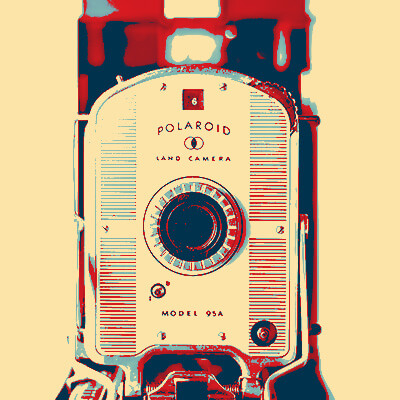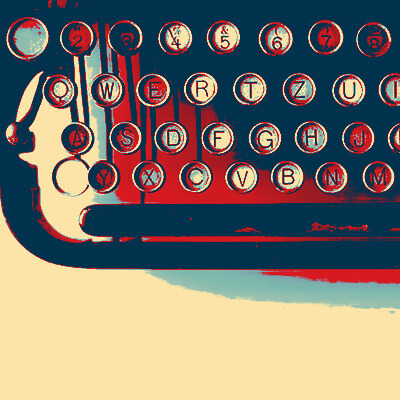Spectacular people. Knowledgeable, professional, customer focused and easy to work with. I have used their services a couple of times (because I am over 40) and they are great to work with.
Need Help? Call Us.
877.201.3586
7 Shopping Tech Tips for Holiday Season

As we head into what will be possibly the most unique holiday shopping season of our time, it is important to keep your guard up against possible fraud. Here are seven technology-related shopping tips to keep in mind while completing your 2020 Holiday shopping list:
through GroovyTek’s over-the-phone membership.
- Using a digital wallet is a great way to avoid card scammers. By using Apple Wallet and Apple Pay, Google Pay, or Samsung Pay, you can avoid the risk of card and chip scanners. Most card readers today are equipped to handle digital payments. This not only protects you from chip readers, but it also can help with organization as you do not necessarily need your wallet or physical card with you at all times.
- When it comes to banking and online payments, mobile apps are the way to go. They come from a trusted source and are apps directly from the bank or financial institution. You can download these apps at the App Store and Google Play. The banking apps are written to be more secure than even the bank’s websites.
- While “out and about,” try to avoid connecting to “free public Wi-Fi” and never use Wi-Fi that does not require a password or network key to join. Hackers often create their own network that mimics the free Wi-Fi at your local coffee shop. Users connect thinking they are on the establishment’s Wi-Fi, but what happens is you have connected to a hacker’s connection, and they now can access your device that is connected to their Network.
- To ensure a website site is secure and safe for shopping, look for “s” following “http” https://www.bankofamerica.com. The “s” ensures the website is encrypted, and your personal information is secure.
- Set up two-factor authentications and biometric sign-in as well wherever you can. Most banking apps and others allow you to use the biometric you have set up to unlock your device to also sign into their apps.
- Keep passwords for your banking and payments different from social media and email accounts. Your password should be a minimum of 12 characters with at least one capital letter, number, and one symbol.
- One beneficial feature of Amazon.com is the reviews presented by customers. If you are unsure of a product’s quality, you can read what other people have to say about their purchase. It is often the 2,3,4-star reviews that give the best feedback, as 5-star reviews can sometimes be given in exchange for a free product or another perk.
We believe there are many advantages to conducting your shopping online, aside from the safety and convenience of doing some from your home. We simply want you to remain aware of potential red-flags to avoid unnecessary stress related to possible scams and fraud.
Client Reviews
Very impressed with my trainer’s ability to provide thorough explanations and demonstrations. I have confidence now in knowing how to manage my photos, videos, and documents. I received my money’s worth of valuable instruction.
Cheryl M
GroovyTek did a great job! My trainer was on time, professional and she solved my slow computer. Great job, GroovyTek! I will use your services again.
Marcia F
GroovyTek has helped me, a 65 year old, learn how to do all sorts of things on my computer that I did not know about before. I had no one else to ask, and they have rescued me. It's so great to have a polite, friendly, knowledgeable person come to my house and teach me. What a wonderful service!
Margie C
My tech is patiently bringing me (at age 79) into the computer age. I am so glad that I found him through GroovyTek. What a wonderful gift!
Judy K
The trainers are so friendly, and helpful. They certainly have lots of patience and knowledge. They make you feel so comfortable asking questions you would not dare ask your family to show you again how to do. They are always welcome in my home, sometimes I hate to see them go!
Debera F
Very pleased with the experience. Knowledgeable trainer who was most helpful. Highly recommend the service.
Michael M
My tech from GoovyTek has been terrific. He is patient, knowledgeable, and explains things really well. I enjoyed learning new tools and features on my smart phone and computer. They have made doing things a lot easier and more enjoyable.
Jennifer H
I'm very pleased with my session today with GroovyTek. My trainer was able to fix both my computer and my printer (problems with both) and instructed me on how to correct the issues if they occurred in the future. We also made plans for my next session. I find GroovyTek sessions extremely helpful and convenient since they are in my home.
Eva S
Excellent help from our GroovyTek trainer. He spent an hour explaining issues that I was confronted with, on my computer, and corrected all my issues and problems. He was concise, knowledgeable and forthright and I will call on him and GroovyTek again whenever I need help and support. I highly recommend GroovyTek services!
Laura M
Dear GroovyTek team, I thank you from the bottom of my heart for this very supportive and beneficial service you provide! I am so grateful!
Loretta J
I had a serious issue with my bank website not being secure. This was a very technical problem. I used the Remote Session option to get help. My GroovyTek trainer kept at it until we finally resolved the issue.
Jeff W
Today was my first experience with GroovyTek and it was extraordinary. I learned so much over the course of the hour AND as importantly fixed the problem I was having. The trainer was intelligent and friendly. All support was given in a very collaborative way. I am looking forward to this partnership.
Barb S
I think your service is great! I have used it, and I booked 2 sessions for my 83-year old husband who bought himself a new Ipad, but didn't know how to use it. He's been ill, so it was a great help that you came to the house. Thanks for the service.
Susan S
I was just delighted and on my way to practice new found skills. My trainer was on time, friendly, knowledgeable, and very patient with this little old lady (age 78). I didn't have to take notes to remember - he recorded it on his tablet and sent me a copy to download so I have my instructions, step by step. So pleased with the service and the follow-up.