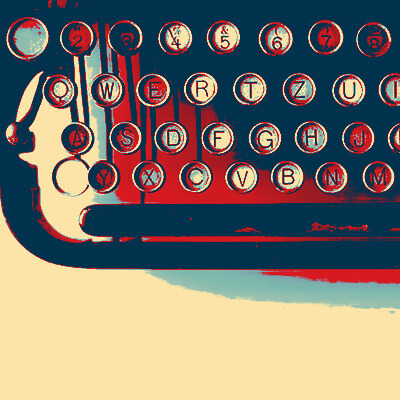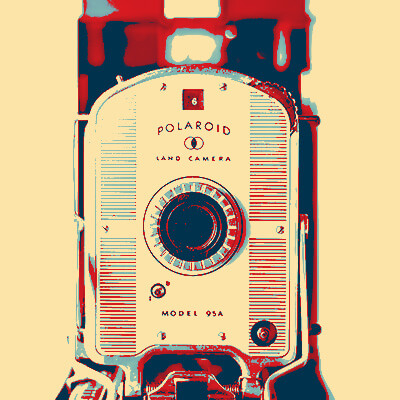GroovyTek has helped me, a 65 year old, learn how to do all sorts of things on my computer that I did not know about before. I had no one else to ask, and they have rescued me. It's so great to have a polite, friendly, knowledgeable person come to my house and teach me. What a wonderful service!
Need Help? Call Us.
877.201.3586
Fitness and Wellness Apps

A List Best Health and Fitness Apps:
Wellness Apps to Help Improve Your Day
1- Workout and Calorie Counter App - MyFitnessPal
MyFitnessPal is a user-friendly app that tracks daily food intake and activity. It's Groovytek’s favorite fitness app. Many utilize this app for dieting, although it can also be used to maintain/gain weight or simply to be mindful of your daily caloric intake and exercise.
After downloading this app from your smartphone’s app store, the initial screens will ask a few questions to personalize your experience regarding things like weight goals, activity levels, gender, birthday, height, weight, and weekly goals (if desired).
After all of the necessary information has been collected, the app will ask for a few daily inputs. Here you will log each meal and snack of your day, allowing for the app to calculate daily calorie intake. A library of food is available for selection along with a personalized library of your own favorite meals and recipes. Based off of your height and weight data provided, the app will automatically produce the amount of calories needed for each day.
Along with food intake, the app has you record each activity throughout the day. After the exercise and activity is logged, a specific amount of calories will be detected. The calories burned automatically deducts from the daily intake.
on over the phone sessions to stay connected with your trainer.
Storing and calculating your every calorie may sound daunting. However, this app will help you easily stay on track with whatever health goals you may have. If this app doesn’t seem like the best fit for you and you’d rather keep your secret recipes to yourself, we have other technology resources that facilitate step tracking, heart beat monitoring, and overall wellness.
2- Steps and Pedometer Apps
MyFitnessPal is an efficient and simple resource to track your daily activity and eating habits. However, since this app requires user input... what happens if you don’t know exactly what your exercise is or how active you are? Well, there’s an app for that, too! Now we’re going to supply a few more resources to help you keep track of this information.
iPhones running iOS 8 or later (that is, iPhone 4S or later) come with a pre-installed step counter app. Since the iPhone 6s, Apple has added a motion detector chip inside the phone called an accelerometer. The accelerometer measures the force of acceleration in your phone, enabling the ability to calculate steps and movement.
If you do not have an iPhone 4S or later, or do not fancy having apps automatically appear in your phone, don’t worry. There are plenty of step counter apps and devices for your use. Stepz and Pacer Pedometer & Step Tracker are two third-party iPhone apps that act as step counters / pedometers. The apps both calculate and display daily information on how many steps you’ve taken, the distance you have walked, and estimated calories burned.
Most Android smartphones also have built-in hardware-level accelerometers. The newest devices may include an app called World Walking. When turned on this app will automatically track your steps. If your Android device does not have this software already installed, there are equally as many Android pedometer / step counter apps as there are for Apple devices. Google Fit is a good place to start as the go-to fitness resource for Android.
3- Heart Rate Trackers and Fitness Devices
Tracking one’s heart rate can be a vital part of daily activity monitoring. To some this might sound like the sort of thing only measured at the doctor's office or with a specialized personal heart rate monitor. However, using state-of-the-art technologies including fingertip recognition and pulse-sensing watches, heart rate can now easily be detected by numerous wearable (and even fashionable) devices.
Instant Heart Rate is an app for both iPhone and Android that measures heart rate without the use of a heart rate strap. The app will detect the user’s finger tip to determine the exact heart rate or pulse.
All-inclusive smart devices that include heart rate monitors and movement trackers are growing exponentially in popularity. Apple, Fitbit, and Garmin are a few of the major companies producing fitness trackers. The Apple Watch has built-in capabilities for step counting and heart rate monitoring, but both Fitbit and Garmin offer equivalent devices with small and sleek wristbands.
4- Sleep Tracking in Technology
As you may have guessed, there is also a plethora of sleep tracking resources for those struggling to get their forty winks in during the night. Sleep trackers in smart devices are essentially a sleep logging informational system. You can log your sleeping patterns and generally the app will detect sleeping patterns such as stages of sleep, insomnia, and how many hours per night you sleep. Most apps will then offer more information and tips based on the results shown.
CBT-i Coach, our favorite sleep tracker, was created in conjunction with the Verteran Affairs National Center for PTSD, the Stanford School of Medicine, and the Department of Defenses’ National Center for Telehealth and Technology. The idea initially derived from dealing with insomnia caused by PTSD and eventually expanded to a larger market.
The app entails four different insomnia prevention tools. The main feature is a sleep tracking log which asks for time spent awake, time fallen asleep, waking up and time spent before waking up. All of this information can be assessed in the app, providing information on current sleep symptoms. The second feature provides tools to create new sleep habits, to prevent future insomnia, and to calm your mind. Along with these tools there are informative articles on topics relating to sleep. The fourth feature is a reminder tool. The reminder tools can act as an alarm clock for bedtime or waking up. The feature also includes alarms for winding down, to help with cutting down on caffeine, or to update sleep prescriptions.
5- Mindfulness Apps for Stress and Anxiety
There are countless reasons behind stress and anxiety. Some stress and anxiety have straightforward, obvious, concrete explanations. At other times, depression can appear mysteriously for no apparent reason. No matter what the cause is, there are many technology resources to help ease your mind and to increase focus and mindfulness.
Our favorite app for stress is Headspace: Meditation and Sleep, available for both Apple and Android devices. This app offers a variety of techniques and guides through focus-centered meditation and practices.
This app is designed for mindfulness from a few different perspectives. The app will initially ask why the user wants to practice mindfulness: for sleep, stress, anxiety, health, etc. Within the app there are numerous courses related to the user’s particular goals. The courses entail a voice guiding the user through the specified practice.
To expand from Headspace, the app Calm also offers mindfulness strategies. Calm provides bedtime stories, soothing nighttime sounds as well as meditation techniques.
Some more of our favorite apps for generating calming music or white noise to help block out distractions so we can focus on a task, meditate, or simply drift off to sleep include the simple, free app Noizzz by Duffy Apps and Endel, an innovative subscription-based music generator.
Client Reviews
I was just delighted and on my way to practice new found skills. My trainer was on time, friendly, knowledgeable, and very patient with this little old lady (age 78). I didn't have to take notes to remember - he recorded it on his tablet and sent me a copy to download so I have my instructions, step by step. So pleased with the service and the follow-up.
Karen M
We have had several help sessions with a GroovyTek trainer. WE could not be more pleased. My trainer takes all our questions and while answering types up his answers so even after he leaves, we can refer to his notes. I would recommend GroovyTek to any of my friends or family without hesitation. BTW, ALL the employees at this firm are extrememly knowledgeable and friendly.
Tom D
I have always had the best computers that Apple offered, but the problem was that I never knew how to use them. Thanks to my GroovyTek trainer, my tech skills have increased exponentially and I am feeling more competent and confident with each lesson.
John B
The trainers are so friendly, and helpful. They certainly have lots of patience and knowledge. They make you feel so comfortable asking questions you would not dare ask your family to show you again how to do. They are always welcome in my home, sometimes I hate to see them go!
Debera F
Very pleased with the experience. Knowledgeable trainer who was most helpful. Highly recommend the service.
Michael M
My tech is patiently bringing me (at age 79) into the computer age. I am so glad that I found him through GroovyTek. What a wonderful gift!
Judy K
Excellent help from our GroovyTek trainer. He spent an hour explaining issues that I was confronted with, on my computer, and corrected all my issues and problems. He was concise, knowledgeable and forthright and I will call on him and GroovyTek again whenever I need help and support. I highly recommend GroovyTek services!
Laura M
It is comforting to know if you have technical problems there is a Hands On source to get help. These trainers listen to your problems, find solutions and work with you until you understand the solution, their patience is outstanding. This is a great way to not only solve problems but to learn about the ever-changing world of technology; there are class presentations, small group gatherings or one-on-one in your home with kind, friendly, people.
Ingrid S
Today was my first experience with GroovyTek and it was extraordinary. I learned so much over the course of the hour AND as importantly fixed the problem I was having. The trainer was intelligent and friendly. All support was given in a very collaborative way. I am looking forward to this partnership.
Barb S
Dear GroovyTek team, I thank you from the bottom of my heart for this very supportive and beneficial service you provide! I am so grateful!
Loretta J
GroovyTek did a great job! My trainer was on time, professional and she solved my slow computer. Great job, GroovyTek! I will use your services again.
Marcia F
I have been very pleased with the IT trainers from GroovyTek who have been to my house. They were very helpful!
Karen B
My tech from GoovyTek has been terrific. He is patient, knowledgeable, and explains things really well. I enjoyed learning new tools and features on my smart phone and computer. They have made doing things a lot easier and more enjoyable.
Jennifer H
Outstanding trainers with expertise and a lot of patience at a fair price. I have used them for two years and they have given me a much better understanding of the in's and outs of how to use many aspects of my computer. It is a pleasure to have them come to my home and work on my own computer problems.