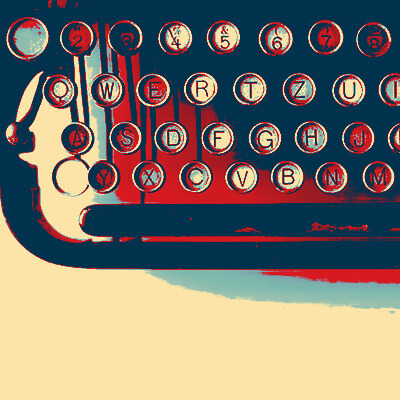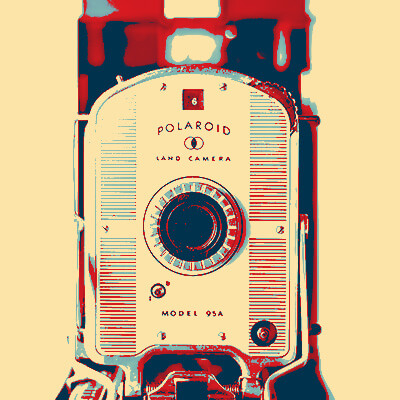I was just delighted and on my way to practice new found skills. My trainer was on time, friendly, knowledgeable, and very patient with this little old lady (age 78). I didn't have to take notes to remember - he recorded it on his tablet and sent me a copy to download so I have my instructions, step by step. So pleased with the service and the follow-up.
Need Help? Call Us.
877.201.3586
Tech Horror Stories!

Tech Horror Stories!
How to avoid losing your precious data
Has this ever happened to you? It's a hot Summer's day and you decide to take a dip in the pool, and oh-no, your phone was in your pocket! All of your pictures and emails and contacts – lost in an instant. Well don't let that happen to you. A regularly scheduled backup on your tablet, phone or computer can help ensure that your precious data isn't lost in an accident.
A terrible storm rolls in, it rains for days and flood water damages your basement where your computer is. Thankfully with a backup your data can be safe, no matter how bad the weather gets. A GroovyTek trainer can help make sure that your data is safe and that you're ready for anything – but what do you need for a backup and how does it work?
Thankfully, the most common kind of backup today is what's referred to as a "Cloud Backup". This type of backup is usually installed as a default on most devices and a GroovyTek technician can help you ensure that the right files are being protected. A cloud backup is something like iCloud for Apple devices or OneDrive for PCs and takes advantage of storing your data ONLINE so that no matter what happens to the device, your data will still be recoverable. Some other examples of cloud based storage are Google Drive, Dropbox, and many others.
Cloud backups make protecting your data easy and effortless. It can backup your data as it changes and keep things up-to-date without having to have scheduled times to backup large amounts of data. Some of you may be familiar with external hard drives and other types of physical storage – these are a great way to create a copy of files, but aren't foolproof as they can be prone to physical failure or environmental damage. A GroovyTek trainer can help ensure that you have a system in place that works for you and is backing up the data that you care about. Schedule with us today to make sure that you're not sharing a tech horror story at your next gathering.
Client Reviews
It is comforting to know if you have technical problems there is a Hands On source to get help. These trainers listen to your problems, find solutions and work with you until you understand the solution, their patience is outstanding. This is a great way to not only solve problems but to learn about the ever-changing world of technology; there are class presentations, small group gatherings or one-on-one in your home with kind, friendly, people.
Ingrid S
I have had two great sessions with GroovyTek and finally I have learned to use my smartphone calendar! I'm looking forward to my next session.
Mary D
My tech is patiently bringing me (at age 79) into the computer age. I am so glad that I found him through GroovyTek. What a wonderful gift!
Judy K
GroovyTek has helped me, a 65 year old, learn how to do all sorts of things on my computer that I did not know about before. I had no one else to ask, and they have rescued me. It's so great to have a polite, friendly, knowledgeable person come to my house and teach me. What a wonderful service!
Margie C
I have been very pleased with the IT trainers from GroovyTek who have been to my house. They were very helpful!
Karen B
Very impressed with my trainer’s ability to provide thorough explanations and demonstrations. I have confidence now in knowing how to manage my photos, videos, and documents. I received my money’s worth of valuable instruction.
Cheryl M
Dear GroovyTek team, I thank you from the bottom of my heart for this very supportive and beneficial service you provide! I am so grateful!
Loretta J
The trainers are so friendly, and helpful. They certainly have lots of patience and knowledge. They make you feel so comfortable asking questions you would not dare ask your family to show you again how to do. They are always welcome in my home, sometimes I hate to see them go!
Debera F
Very pleased with the experience. Knowledgeable trainer who was most helpful. Highly recommend the service.
Michael M
I'm very pleased with my session today with GroovyTek. My trainer was able to fix both my computer and my printer (problems with both) and instructed me on how to correct the issues if they occurred in the future. We also made plans for my next session. I find GroovyTek sessions extremely helpful and convenient since they are in my home.
Eva S
I had a serious issue with my bank website not being secure. This was a very technical problem. I used the Remote Session option to get help. My GroovyTek trainer kept at it until we finally resolved the issue.
Jeff W
Outstanding trainers with expertise and a lot of patience at a fair price. I have used them for two years and they have given me a much better understanding of the in's and outs of how to use many aspects of my computer. It is a pleasure to have them come to my home and work on my own computer problems.
Jerry P
Excellent help from our GroovyTek trainer. He spent an hour explaining issues that I was confronted with, on my computer, and corrected all my issues and problems. He was concise, knowledgeable and forthright and I will call on him and GroovyTek again whenever I need help and support. I highly recommend GroovyTek services!
Laura M
I was so pleased to find GroovyTek. Although I am pretty tech savvy in some areas there are others where I need help. GroovyTek has helped me fill in that gap of information. I made an appointment to help me sync my devices and also help me learn how to organize my photos. The trainer was knowledgeable and able to explain things very clearly.