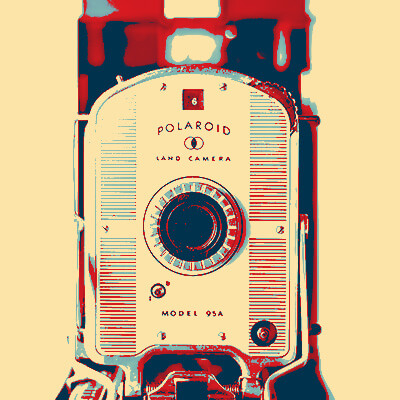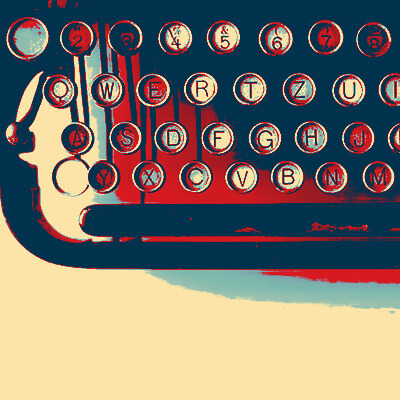Spectacular people. Knowledgeable, professional, customer focused and easy to work with. I have used their services a couple of times (because I am over 40) and they are great to work with.
Need Help? Call Us.
877.201.3586
Sharing: Photos and Videos

We’ll discuss attaching photos in text, email, and messaging; uploading to photo sharing sites; and designing photo books and gifts for print.
Part of the fun of taking photos is sharing them with others! There are several ways to do that. First, we’ll talk about emailing, texting, or messaging photos to one or more people. Consider these to be options that are best for sending one photo, or maybe just a couple. We’ll talk more in a few minutes about options to post a large number of photos.
One way to get started is to display a specific photo in your photo gallery app. From there, each device provides many options available to you, like emailing it to one or more people, attaching the photo in a text message to one or more people, displaying it in a messaging app, or even uploading it to your favorite social media app.
On the flipside, when you have an email, a text message, or a messaging app open, there is usually an icon that lets you open your photo gallery. Then you can select one or more pictures to send. You can choose the photo first and then figure out the method for sending it, or open the method you’re using to send it and then choose the photo. Both methods work and will result in your photos getting where you need them to go.
Similarly, if you want to post your photo to a social media platform such as Facebook or Instagram, you can usually select that social media app while you’re looking at the photo in the photo gallery. You can also open the social media account first, and then choose one or more photos from there. It doesn’t matter how you start. Your photo will be posted either way.
to make sure everyone’s ready to go with their technology.
Another way to share one or more photos is to copy them to a photo sharing site. We’ll talk more about specific sites in a moment. Typically, when you’ve posted photos on a photo sharing site, you get a link to one or more of the photos. Then you simply paste the link into an email, text message, messaging app, or on a social media site. A link is much smaller to send to someone as far as data is concerned. Having a small-sized email is usually better. It can save you money, especially if you need to use your cellular data to send the message, such as when you’re on vacation.
Examples of photo sharing sites and apps:
Instagram is arguably the king of photo sharing. This social media platform was launched in 2010 by Kevin Systrom and Mike Krieger almost by accident. One Friday afternoon, Mike posted a jaunty photo of a marina through a window, followed a few minutes later by an impromptu shot of Kevin hard at work on his laptop. These were followed by the first ever, and now customary, food pics.
Originally an Apple exclusive app, Instagram was simple in nature. Users upload photos, can apply preset filters, tag their location, add captions, and “like” others’ posts. To say it was an immediate success is almost an understatement. They had more than 10 million users in just two months and were purchased by Facebook in 2012 for a whopping one billion dollars. There are now more than 800 million active users each month and has been projected to hit a billion by the end of 2018.
Although this social media giant gained popularity with the digital native crowd, 21% of adults ages 50-64 and 10% of those 65 and older now have an Instagram account. Not only is it simple to use for sharing photos, it also has user friendly editing features that will make your pictures look perfect before you make them public.
Shutterfly
What’s really great about this app is that not only does it create an easy to use platform to share photos with family and friends, but also provides an affordable solution for printing. You can order standard 4 x 6 prints, create photo books, or design gifts such as personalized calendars, coffee mugs, and more. It also easily imports your pictures from your social media accounts.
Flickr
Spelled correctly with no “e”, Flickr is an app that combines storage and the ability to share photos. With the addition of photo editing options, you can do it all in one place. It’s also a great way to organize your photos. You get 1000GB of storage for free—which is basically a whole lotta space!
It’s fun to have nicely bound books of your favorite memories, calendars highlighting your families significant dates, and keepsakes with photos of people you love. In addition to the wide array of apps available to print photos in your desired form, most stores that offer photo processing such as Walmart, Walgreens, Target, and Costco also provide these services. With these, you will have the option of getting them sent to your door, or save on shipping by picking them up in the store. These apps and websites are simple to navigate, and often inexpensive, particularly when compared to the professional photos we relied on in the past. Visit these, and search for others, to see what provides the best options and prices for you.
Client Reviews
My tech from GoovyTek has been terrific. He is patient, knowledgeable, and explains things really well. I enjoyed learning new tools and features on my smart phone and computer. They have made doing things a lot easier and more enjoyable.
Jennifer H
A wonderful service in every aspect from calling in to set up an appointment with GroovyTek and follow ups as well as the fabulous help, patience and expertise of the tech who came to the house to work with me with my computer issues. I would highly recommend GrooveyTek for all your computer needs! Thanks so much!
Jean G
I had a serious issue with my bank website not being secure. This was a very technical problem. I used the Remote Session option to get help. My GroovyTek trainer kept at it until we finally resolved the issue.
Jeff W
Outstanding trainers with expertise and a lot of patience at a fair price. I have used them for two years and they have given me a much better understanding of the in's and outs of how to use many aspects of my computer. It is a pleasure to have them come to my home and work on my own computer problems.
Jerry P
I have been very pleased with the IT trainers from GroovyTek who have been to my house. They were very helpful!
Karen B
I think your service is great! I have used it, and I booked 2 sessions for my 83-year old husband who bought himself a new Ipad, but didn't know how to use it. He's been ill, so it was a great help that you came to the house. Thanks for the service.
Susan S
GroovyTek did a great job! My trainer was on time, professional and she solved my slow computer. Great job, GroovyTek! I will use your services again.
Marcia F
I had a session with GroovyTek over the phone today. It was extremely helpful to me because I was able to see everything that he was doing on my computer as he was talking. I was then able to follow his actions to do what he was doing as well. What a way to go!
Carole M
Dear GroovyTek team, I thank you from the bottom of my heart for this very supportive and beneficial service you provide! I am so grateful!
Loretta J
The trainers are so friendly, and helpful. They certainly have lots of patience and knowledge. They make you feel so comfortable asking questions you would not dare ask your family to show you again how to do. They are always welcome in my home, sometimes I hate to see them go!
Debera F
We have had several help sessions with a GroovyTek trainer. WE could not be more pleased. My trainer takes all our questions and while answering types up his answers so even after he leaves, we can refer to his notes. I would recommend GroovyTek to any of my friends or family without hesitation. BTW, ALL the employees at this firm are extrememly knowledgeable and friendly.
Tom D
My tech is patiently bringing me (at age 79) into the computer age. I am so glad that I found him through GroovyTek. What a wonderful gift!
Judy K
I have always had the best computers that Apple offered, but the problem was that I never knew how to use them. Thanks to my GroovyTek trainer, my tech skills have increased exponentially and I am feeling more competent and confident with each lesson.
John B
Excellent help from our GroovyTek trainer. He spent an hour explaining issues that I was confronted with, on my computer, and corrected all my issues and problems. He was concise, knowledgeable and forthright and I will call on him and GroovyTek again whenever I need help and support. I highly recommend GroovyTek services!